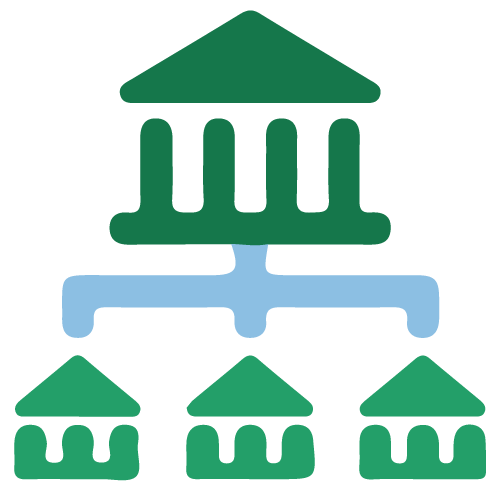Online Banking
Convenient and Secure
Online Banking
Convenient and Secure
Online Banking
24/7 access. Anytime, anywhere.
Easily access all of your Alpha Financial Bank personal accounts 24 hours a day. Check balances, transfer funds, review transaction history, place stop payments, order checks, and much more—anytime and from anywhere.
If your payment was made to the merchant/payee by check, you can determine if the check has been cashed by viewing the payment details in your payment history. Actual verification needs to come from the merchant/payee. If the payment was made via electronic remittance, then you must contact the merchant/payee to verify that the payment was received and posted. You can also set up an automatic alert to notify you by email or SMS text.